Необходимо было сделать чтобы переключалки слайдера были внизу и показывалось количество слайдов и номер слайда.
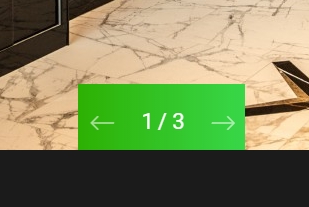
Для этого добавляем вот такой код в сниппет, и всё работает.
|
1 2 3 4 5 6 7 8 9 10 11 12 13 14 15 16 17 18 19 20 21 22 23 24 25 26 27 28 29 30 31 32 33 34 35 36 37 38 39 40 41 42 43 44 45 46 47 48 49 50 51 52 53 54 55 56 57 58 59 60 61 62 63 64 65 66 67 68 69 70 71 72 73 74 |
add_action( 'wp_head', function () { ?> <script type="text/javascript"> window.onload=function(){ jQuery('nav.unslider-nav').each(function() { var text = jQuery(this).find('li:last-child').text(); // находим выбранную опцию и берем из нее текст jQuery(this).append('/ '+text); }); } </script> <style> nav.unslider-nav { position: absolute; bottom: 0; left: calc(50% - 80px); color: #fff; background: rgb(45,176,2); background: -moz-linear-gradient(left, rgba(45,176,2,1) 0%, rgba(56,215,73,1) 100%); background: -webkit-linear-gradient(left, rgba(45,176,2,1) 0%,rgba(56,215,73,1) 100%); background: linear-gradient(to right, rgba(45,176,2,1) 0%,rgba(56,215,73,1) 100%); filter: progid:DXImageTransform.Microsoft.gradient( startColorstr='#2db002', endColorstr='#38d749',GradientType=1 ); padding: 20px 60px 10px 60px; display: flex; flex-direction: row; align-items: center; justify-content: center; font-size:22px; } body nav.unslider-nav ol li { text-indent:0; width:auto; height: auto; margin: 0 4px; background: transparent; border-radius: 0px; overflow: hidden; border: none; cursor: pointer; box-shadow:none; display: none; font-size:22px; } body nav.unslider-nav ol li.unslider-active { border: none !important; background:transparent !important; box-shadow:none !important; display:block; } body .unslider-arrow.prev { top: calc(100% - 31px); left: calc(50% - 75px) !important; background:transparent; } body .unslider-arrow.next { top: calc(100% - 23px); right: calc(50% - 85px) !important; background:transparent; } body .unslider-arrow:before { content: "\e902"; color:#ffffff; font-family: 'intersite' !important; line-height: 1; font-size: 25px; position: absolute; top: 0; left: 0; text-indent: 0; } </style> <?php } ); |